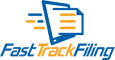Notaries in Iowa now have the option to file an “Application for Renewal of Appointment” through Fast Track Filing. In Iowa, notaries must renew their notary commission every 3 years, and notaries of bordering states must renew every 1 year. To learn how to file a notary renewal, follow the guide below:
Step One:
First, go to https://filings.sos.iowa.gov/.
Step Two:
You will need an account to file anything on Fast Track Filing (excluding Biennial Reports). To learn how to create an account, click here. Once you are logged in, you will see a “Home” screen that displays the Fast Track Filing Communication Center. At the top of the page, there will be a navigation menu—click on “Notary”.
Step Three:
A drop-down menu will appear. Click on “File Renewal”.
Step Four:
A “Notary Renewal Login” section will appear. Enter your Commission Number.
Step Five:
You will now be taken to the “Application for Renewal of Appointment” page. Enter your name and home contact information. Then, enter your home address, phone number, and home email.
Step Six:
If you’d like to keep your Home information private from public view, select “Yes” to the following question:
Step Seven:
Next, type your Employer Name and Contact Information. Provide their name, address, phone number and work email.
Step Eight:
Next, fill out the Preferred Contact Method, Qualifications, Electronic Records, Bilingual Notary Registry and Remote Notarization sections. These sections are where you will specify your notary qualifications and practices.
Step Nine:
Lastly, sign the electronic document and click “Review and Pay”. Complete all payment forms that may appear and review your application for inaccuracies.
Step Ten:
After you are finished, click “Submit to File” at the bottom of the page. If your submission was successful, you will see the text “Filing Submission Status: Success” on your screen.
Step Eleven:
Congratulations! Your filing has been successfully filed. The submission will be reviewed by the Secretary of State’s office, and you will be notified by email when the filing is complete.
Once the submission is complete, you will be able to see your filing in your Dashboard. To access your Dashboard:
- Visit Fast Track Filing (iowa.gov)
- Sign in with your Username and Password
- Go to “Business Filings” and then “Dashboard”