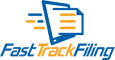If you are looking to register your entity in Iowa to transact business, you can file online through our Fast Track Filing system! We have formatted this walkthrough using the Foreign Limited Liability Company form; all steps are fairly similar between all chapters, though some chapters may require specific information as required by that part of Iowa Code. For more information on specific items on your form, you will need to speak with your legal counsel.
Step One:
First, open your web browser and go to filings.sos.iowa.gov
Log into your account or create an account if you have not previously logged into Fast Track Filing before.
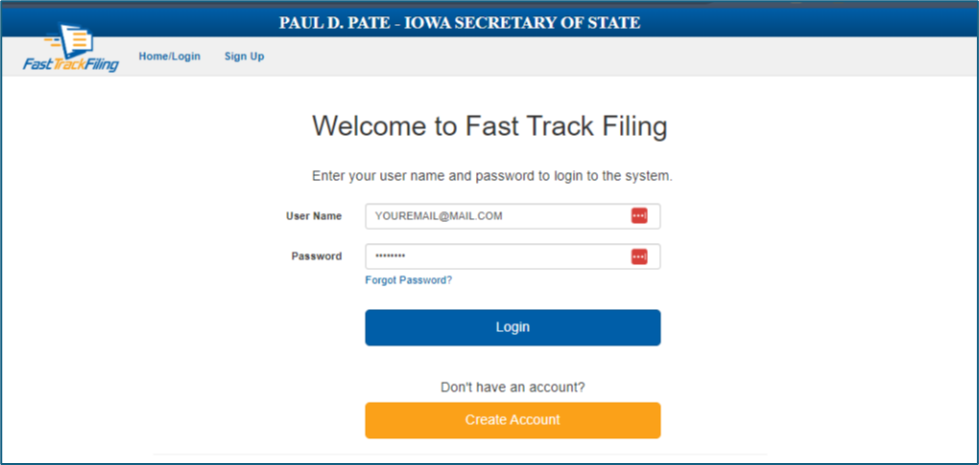
Step Two:
When you have successfully logged into your account, you will be directed to the homepage of Fast Track Filing. On the top border of the page, under the Secretary’s name, you will see a tab labeled Business Filings.

Clicking on this tab will give you a drop-down menu where you will select File a Document.
Step Three:
Once you have clicked on File a Document, you will be directed to the File a Document page that lists all of the filings that are available to submit online.
The top of the page will contain a section called “New Entities.” In this section you will search for “Register a Foreign (Not Iowa) Limited Liability Company”
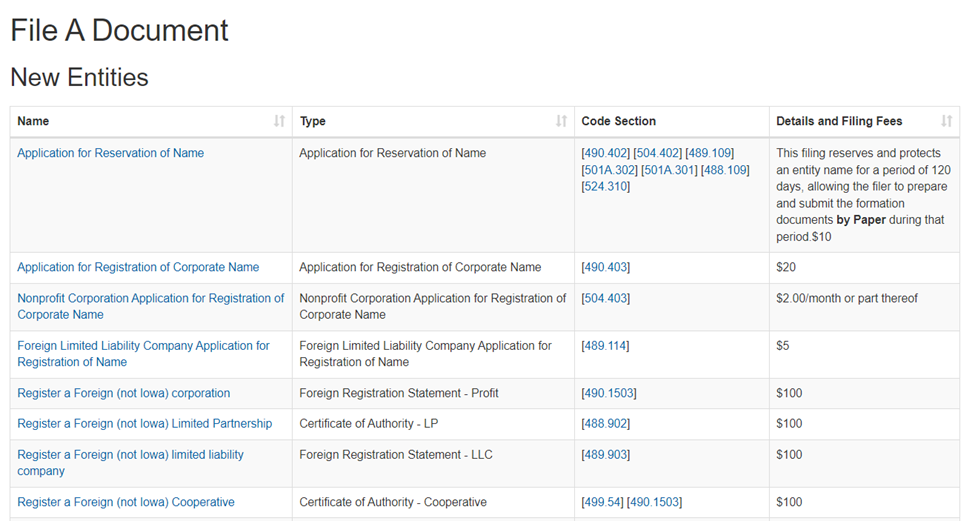
Step Four:
When you click on the filing, you will be brough to the form. You will input the information for your company that is required; please note that the second name box for “name to be used in Iowa” is only for entity names that are already being used in Iowa or the company’s home state does not match our suffix requirements for the company.
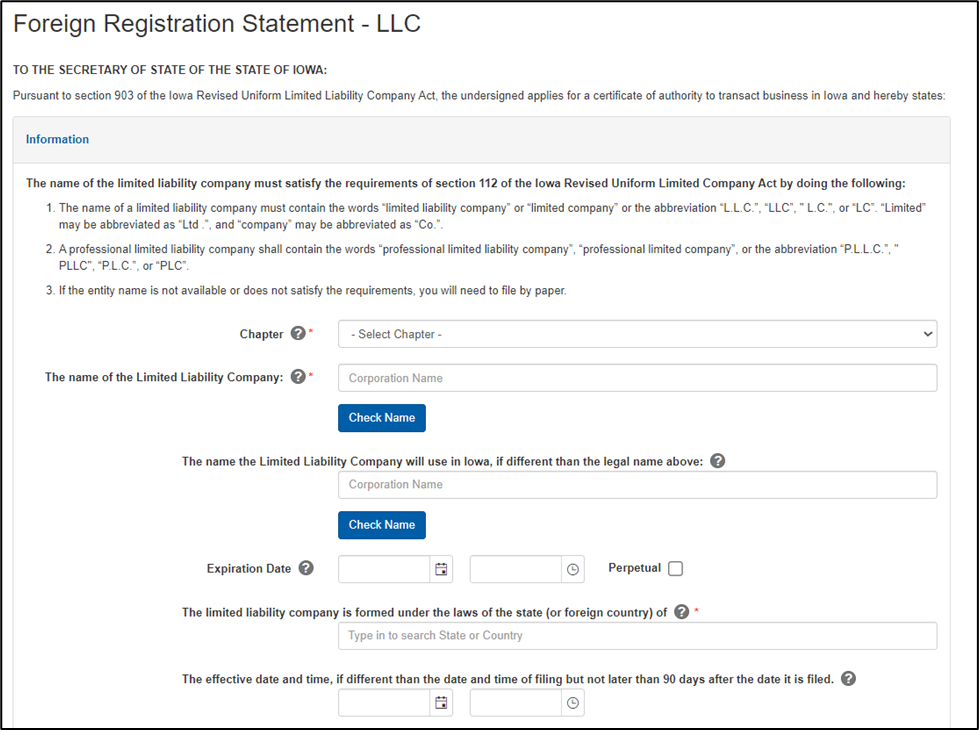
Step Five:
In the bottom of the stop section of the form, there will be a place for you to upload your Certificate of Good Standing/Existence from your home state. The certificate must be dated within 90 days of filing.
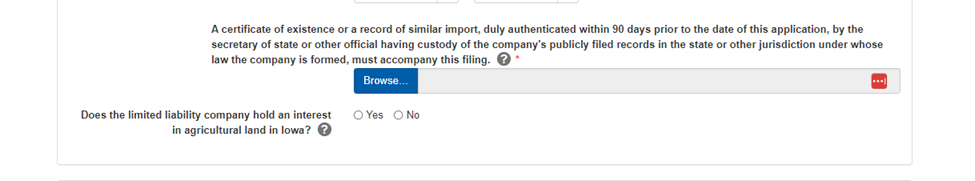
Step Six:
After the business information is the required Registered Agent and Principal Office information. You will fill out each spot that is required (both street and mailing address sections).
After the required address information, you will scroll down to the signature box. You must check the box that you agree to use an electronic signature (typing in your name where indicated) and that all information is true to the best of your knowledge.
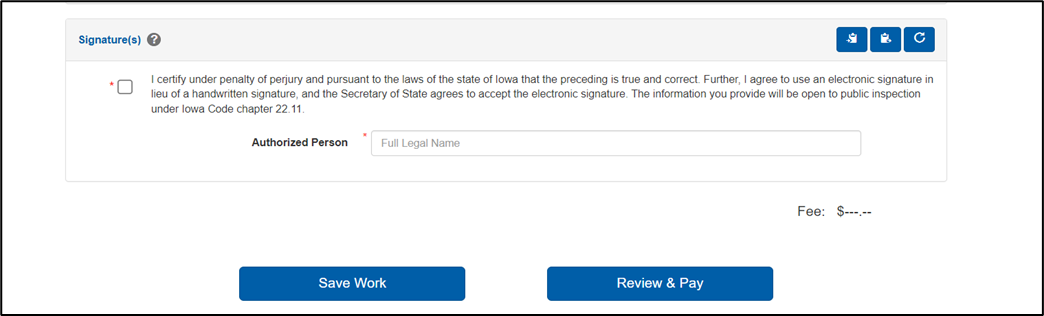
Step Seven:
After you have signed your document, you will select “Review and Pay” to proceed to the review page. This is the chance to review all information given and ensure that there have been no typos or information being automatically generated for you.
You will select to add the filing to your cart. Once in your cart, you will select a payment method and submit your filing. The filing will be reviewed in date order as received and then will be available for you to view on your dashboard under the Business Filings tab.