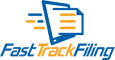After you have successfully submitted your document, you will receive an email from Iowa Secretary of State Business Filings that will let you know if your filing has been approved. If you do not see an email, double-check your spam folder.
You can also see the status of your filing on your Fast Track Filing dashboard. To access your Dashboard, log into your account (Fast Track Filing (iowa.gov)), select “Business Filings” in the navigation menu, then click on “Dashboard”. You will now be able to see both your Pending Filings and your Approved Filings.